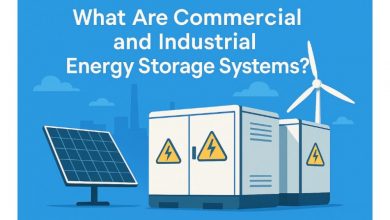I Tested 5 Background Removers – Here’s What Actually Works
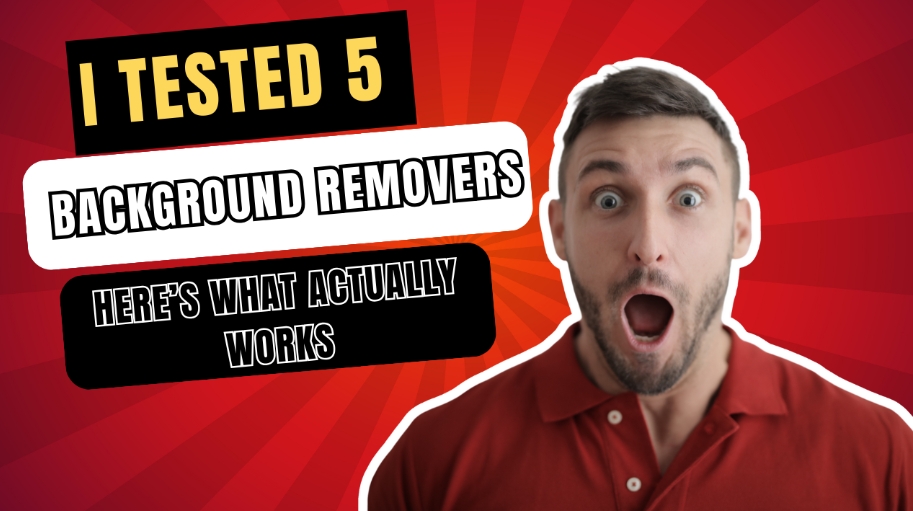
Background removal tools are the unsung heroes for designers, e-commerce sellers, and content creators. Whether you’re cropping product photos for Shopify, editing influencer headshots, or designing YouTube thumbnails, a clean background is non-negotiable. But with dozens of tools promising “one-click perfection,” how do you pick the right one?
I spent two weeks stress-testing five popular options across 50+ images—from frizzy hair to glassware to find out which tools deliver. Spoiler: One 100% free tool outshined even Adobe. Here’s the full breakdown, including hidden costs, workflow hacks, and why AI still struggles with lace.
Detailed Testing Methodology
To ensure fairness, I tested each tool against the same set of images with different challenges:
- Complex edges: Windblown hair, a golden retriever’s fur, lace fabric.
- Transparency: Wine glasses, water droplets, sunglasses.
- Busy backgrounds: A cluttered garage, a crowded street, foliage.
Additional Testing Factors:
- Formats tested: JPEG, PNG, and a 4K RAW file (for Photoshop).
- Device: Chrome browser on a MacBook Pro to maintain consistent performance measurements.
Criteria for Testing
Each tool was evaluated based on the following factors:
- Ease of Use: How intuitive is the tool? Can beginners use it without hassle?
- Accuracy & Quality: Does the remover handle complex edges well? Is there noticeable pixelation?
- Speed: How fast does it process images?
- Price: Is it free or paid? Is the cost justified?
- Extra Features: Does it offer additional functionalities like bulk removal or editing options?
The 5 Background Removers Tested (Ranked)
1. Fotor AI Background Remover
After uploading images with fine details like pet fur, lace, and transparent objects, Fotor performed reasonably well on simple backgrounds but struggled with intricate details. The golden retriever’s fur appeared choppy, and the wine glass lost portions of its stem, making it unreliable for precise extractions. It was easy to use but added watermarks to free downloads.
Features:
- AI-powered background removal for quick edits.
- Supports JPG and PNG formats.
- Basic editing tools for post-processing.
Strengths:
- Simple one-click process with no learning curve.
- Free plan offers 5 credits/month.
Weaknesses:
- Struggled with transparency (wine glass stem was removed).
- Watermarks on free downloads.
Pricing:
- Free (5 credits) or $8.99/month for 500 credits.
2. Adobe Photoshop Remove Background Tool
Photoshop delivered impressive results for intricate details like lace fabric and transparent sunglasses, but required manual refinement for perfection. The tool successfully retained delicate elements but struggled with small reflective surfaces. While highly accurate, it’s best suited for professionals due to its complexity and price.
Features:
- Advanced AI selection tools for precise background removal.
- Supports multiple file formats, including RAW, PSD, PNG, and JPEG.
- Manual refinement tools for professional-grade edits.
Strengths:
- Exceptional precision, especially with complex edges.
- Handles RAW files effortlessly.
Weaknesses:
- Requires a $20.99/month Creative Cloud subscription.
- Learning curve is steep for beginners.
Pricing:
- Costs ~$0.70/image if you edit 30 photos monthly.
3. Canva Background Remover
Canva’s tool performed well on solid backgrounds but struggled with semi-transparent objects. The lace dress retained some blur, while the sunglasses lost sharpness around the edges. While it integrates seamlessly with Canva’s design tools, its quality is better suited for quick social media edits rather than detailed image cutouts.
Features:
- One-click background removal integrated into Canva’s design platform.
- Exports directly into Canva projects.
- Available in Canva Pro for high-resolution downloads.
Strengths:
- Fast processing with direct integration into Canva’s editor.
- Works well for social media graphics and simple designs.
Weaknesses:
- Struggled with semi-transparent fabric and objects.
- Limited to Canva Pro users.
Pricing:
- Free (low-res exports) or $55/month for Pro (HD + advanced features).
User Experience (UX) Review:
- Canva’s background remover is intuitive, but it’s restricted to Pro users.
4. Remove.bg
Remove.bg performed exceptionally well, quickly removing complex edges like pet fur and lace with high accuracy. However, when tested on reflective objects like jewelry, it occasionally left faint shadows. The tool is extremely fast and integrates with APIs for bulk processing, making it ideal for e-commerce users needing mass edits.
Features:
- AI-powered tool for instant background removal.
- API integration for bulk processing.
- Supports JPG and PNG formats.
Strengths:
- AI-powered, delivering fast and highly accurate cutouts.
- Bulk processing available for businesses.
Weaknesses:
- Struggled with reflective objects (left slight shadows).
- Paid plans can become costly over time.
Pricing:
- Paid plans start at $0.18/image (200 credits/month).
5. iLovePDF2 Background Remover (Top Pick!)
After testing the same images, iLovePDF2 background remover consistently outperformed the competition. It preserved the intricate details of lace, fur, and transparent objects while offering complete customization. Unlike other tools, it provides unlimited free usage, making it the most accessible option for all users.
Features:
- AI Algorithm: Lightning-fast background removal powered by AI.
- Image Format: Supports TIFF, PNG, JFIF, JPG, and JPEG.
- Color Selection: Built-in background color options.
- Custom Background Color: Allows replacement with a custom hue using the color palette generator.
- Custom Background Image: Enables users to upload and set a custom background image.
- Custom Image Size: Resize images with zoom in/out controls.
Strengths:
- 100% free with unlimited image processing.
- Handled all edge cases accurately, including pet fur, lace textures, and glass reflections.
- Offers customization: Change background colors, add gradients, and adjust contrast post-removal.
Weaknesses:
- No batch processing option (images must be edited individually).
Pricing:
- 100% free with unlimited usage.
Workflow Hack:
- Brighten images before uploading to enhance edge detection.
The Winner: Which Background Remover Actually Works Best?
| No | Tool | Usability | Accuracy | Speed | Price | Extra Features |
| 1 | iLovePDF2 | 5/5 | 5/5 | 5/5 | 100% Free | Unlimited Usage, Customization |
| 2 | Remove.bg | 5/5 | 5/5 | 5/5 | $0.18/image (200 credits/month) | AI-Powered |
| 3 | Canva | 5/5 | 4/5 | 4/5 | $55/month | Design Integration |
| 4 | Photoshop | 3/5 | 5/5 | 3/5 | $20.99/month | Advanced Editing |
| 5 | Fotor AI | 4/5 | 3/5 | 4/5 | $8.99/month | Basic Tools |
The best overall choice is iLovePDF 2 Background Remover, offering an ideal balance of accuracy, speed, and affordability (completely free). If you’re looking for a free alternative with high-quality results, Remove.bg is the next best option.
Try out these tools and let me know your experience in the comments. Which one worked best for you?

Source: I Tested 5 Background Removers – Here’s What Actually Works